We've waited a long time for the Asus Taichi Windows 8 convertible Ultrabook-tablet, first announced in June 2012, well ahead of Windows 8's official Oct. 26, 2012 launch date. Delayed a little, the computer is just now trickling into stores in its 11.6" Taichi 21 form. The Asus Taichi 31, the 13.3" version with identical specs except the larger display panels and an added SD card reader, should follow soon. Why did the Asus Taichi have geeks swooning for months? It has dual 1080p IPS displays so you can use it as a tablet or a laptop without delicate specialty hinges or living with the keyboard facing outward in tablet mode like Lenovo's IdeaPad Yoga models.
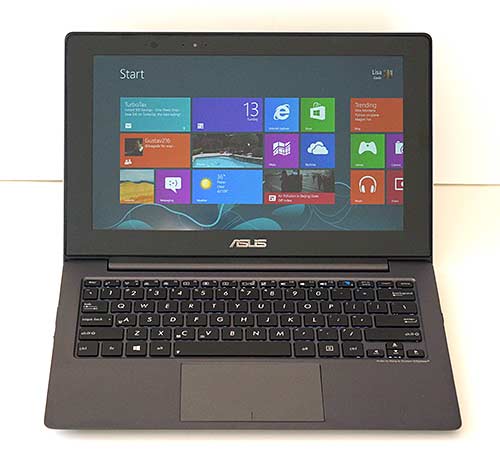
So how does it work? Simple, yet unique: there's a matte 1920 x 1080 IPS display on the inside for use in standard notebook mode. This one isn't a touch screen, but you'll likely start poking at it reflexively as we did. The outer display on the Taichi's lid is also IPS 1080p, though glossy. When the display is off, it looks much like a black glass-topped Ultrabook like the HP Envy Spectre 14 and Acer Aspire S7 (though the Acer has white glass). The glossy Gorilla Glass outer display supports both 10 points of multi-touch and the included N-Trig digital pen with pressure sensitivity for drawing, painting and note taking. This is N-Trig's new DuoSense 2 digitizer and pen, also used on the Sony Vaio Duo 11, and it's a significant improvement over older N-Trig offerings such that we didn't wish for a Wacom digitizer.
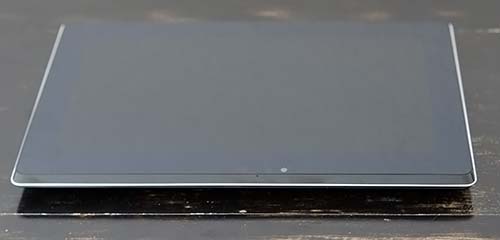
In terms of both design and internals, this is basically an Asus Zenbook Prime, and like that series you can get it in either 11.6 or 13.3 in sizes. It shares the same tapered wedge design, high quality metal casing and good backlit island style keyboard. The Taichi 21 weighs 2.75 lbs. making it light for an Ultrabook but heavy relative compared to Android and iOS tablets. It's available with ULV Ivy Bridge Core i5 and i7 CPUs with 4 gigs of RAM and Intel HD 4000 integrated graphics. The i5 comes with a 128 gig SSD drive and the i7 with a 256 gig SSD. The Taichi has dual band Intel WiFi 802.11b/g/n with WiDi, Bluetooth, NFC, a front 720p webcam and a rear 5MP 1080p webcam. The notebook has two USB 3.0 ports (one charging), micro HDMI, 3.5mm combo audio and VGA out via a mini VGA port and included VGA dongle adapter. Asus also includes a 10/100 USB Ethernet adapter in the box, as they do with Zenbook Prime models. You get a ballistic nylon sleeve with microfiber interior and a little matching pouch for the dongle adapters.

The tablet has a switch so you can quickly put the Taichi into notebook-only mode (closing the lid will put the machine to sleep) or hybrid mode (closing the lid turns on the outer display for tablet use). There's a dedicated "Taichi" key (on the top row with a blue Yin-Yang symbol) that launches Asus' utility for basic settings and info along with the more important 4 display options: laptop mode (inner display only), tablet mode (outer display only), mirror mode (both displays show the same content) and extended desktop where the inner and outer displays function as primary and secondary monitors that show different content and can run different apps. For example, you could have email and the web browser running on the inner panel while someone else watches a movie or plays a game on the outer display-- Think Battleship on steroids. Asus also includes a utility that you can use in laptop mode where you can drag a PowerPoint file, video or PDF into the app window to play it on the outer display. Switching between the displays takes 1-2 seconds.

Happily, Asus improves quickly and the weakenesses we've seen on Zenbook Prime models have been addressed: light bleed is minimal and the large trackpad actually works reliably even for Windows 8 multi-touch gestures. The Sandisk 256 gig SSD drive in our Taichi earned high benchmark numbers and is a totally new model compared to the slower Sandisk SSDs used in older Zenbook models.
Here's our Asus Taichi video review. Our full written review will follow soon.
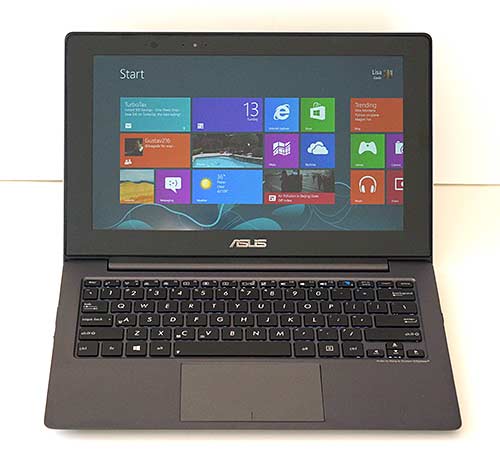
So how does it work? Simple, yet unique: there's a matte 1920 x 1080 IPS display on the inside for use in standard notebook mode. This one isn't a touch screen, but you'll likely start poking at it reflexively as we did. The outer display on the Taichi's lid is also IPS 1080p, though glossy. When the display is off, it looks much like a black glass-topped Ultrabook like the HP Envy Spectre 14 and Acer Aspire S7 (though the Acer has white glass). The glossy Gorilla Glass outer display supports both 10 points of multi-touch and the included N-Trig digital pen with pressure sensitivity for drawing, painting and note taking. This is N-Trig's new DuoSense 2 digitizer and pen, also used on the Sony Vaio Duo 11, and it's a significant improvement over older N-Trig offerings such that we didn't wish for a Wacom digitizer.
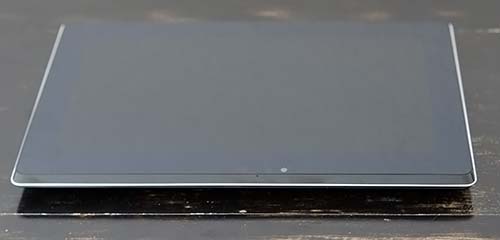
In terms of both design and internals, this is basically an Asus Zenbook Prime, and like that series you can get it in either 11.6 or 13.3 in sizes. It shares the same tapered wedge design, high quality metal casing and good backlit island style keyboard. The Taichi 21 weighs 2.75 lbs. making it light for an Ultrabook but heavy relative compared to Android and iOS tablets. It's available with ULV Ivy Bridge Core i5 and i7 CPUs with 4 gigs of RAM and Intel HD 4000 integrated graphics. The i5 comes with a 128 gig SSD drive and the i7 with a 256 gig SSD. The Taichi has dual band Intel WiFi 802.11b/g/n with WiDi, Bluetooth, NFC, a front 720p webcam and a rear 5MP 1080p webcam. The notebook has two USB 3.0 ports (one charging), micro HDMI, 3.5mm combo audio and VGA out via a mini VGA port and included VGA dongle adapter. Asus also includes a 10/100 USB Ethernet adapter in the box, as they do with Zenbook Prime models. You get a ballistic nylon sleeve with microfiber interior and a little matching pouch for the dongle adapters.

The tablet has a switch so you can quickly put the Taichi into notebook-only mode (closing the lid will put the machine to sleep) or hybrid mode (closing the lid turns on the outer display for tablet use). There's a dedicated "Taichi" key (on the top row with a blue Yin-Yang symbol) that launches Asus' utility for basic settings and info along with the more important 4 display options: laptop mode (inner display only), tablet mode (outer display only), mirror mode (both displays show the same content) and extended desktop where the inner and outer displays function as primary and secondary monitors that show different content and can run different apps. For example, you could have email and the web browser running on the inner panel while someone else watches a movie or plays a game on the outer display-- Think Battleship on steroids. Asus also includes a utility that you can use in laptop mode where you can drag a PowerPoint file, video or PDF into the app window to play it on the outer display. Switching between the displays takes 1-2 seconds.

Happily, Asus improves quickly and the weakenesses we've seen on Zenbook Prime models have been addressed: light bleed is minimal and the large trackpad actually works reliably even for Windows 8 multi-touch gestures. The Sandisk 256 gig SSD drive in our Taichi earned high benchmark numbers and is a totally new model compared to the slower Sandisk SSDs used in older Zenbook models.
Here's our Asus Taichi video review. Our full written review will follow soon.
No comments:
Post a Comment