
Micromax is known for launching affordable devices. This time too, it has launched a sub Rs.5,000 dual-SIM Android device - A50 Superfone Ninja. The differentiating factor for this handset is that it comes with Siri-like voice assistant dubbed "AISHA", which stands for Artificial Intelligence Speech Handset Assistant. Here's our take on this device.
Hardware/ Looks
Micromax A50 Superfone Ninja is not one of the best looking Android handsets around but this all white handset with glossy finish may find acceptance amongst its target group - the budget conscious buyers. Though we are not too fond of the glossy finish, we still feel that its clean looks give it a slight edge.
Most of the front of the smartphone is taken up by the 3.1-inch capacitive touchscreen and three protruding physical Android buttons - menu, home and back. The top panel houses the 3.5 mm jack and power button, while the left panel has a charging/Micro-USB port and volume rocker. The back panel has a 2.0 MP camera and the loudspeaker.
Overall, the build quality of the smartphone is just-ok.
Display
Micromax A50 comes with 3.1-inch TFT capacitive touchscreen with 240x320p resolution and we found the display quality to be sub-par. The viewing angles are poor and under-sunlight visibility is minimal.
Camera
Another downside for this handset is its camera. Micromax A50 comes with a 2 MP camera on board. The image quality was tad bit grainy even if the shots were taken in good light conditions.
The camera app on the smartphone has decent feature set and includes options to alter white balance, picture quality, and colour effects. A50 also comes something called burst shot that was recently seen in high-end Android smartphones like HTC One X and Lava XOLO X900.
The camera offers an option to click 4 or 8 images in burst shots, which worked as expected although it is a tad slow. There is no front camera in this smartphone.
Software/ Interface
Micromax A50 is running on Android 2.3.6 with company's own skin at top. The addition of the custom-skin doesn't seem to add much value to the performance of this handset. There is no but there's no word whether Micromax will be offering an upgrade to Ice Cream Sandwich for this handset.
The handset comes in with just the standard Android apps and no extra apps were pre-installed, apart from AISHA.
Performance/ Battery life
With just a 650 MHz processor on board, one cannot expect too much in terms of performance for this handset. Micromax A50 is a decent performer, but if you are planning to play games or for that matter even multitask, then you should be looking for better alternatives.
The handset comes with just 135 MB of internal storage but one can expand the memory through microSD card to up to 32GB.
In terms of connectivity, this handset supports Wi-Fi, Bluetooth, and 3G. However, the 3G support is restricted only for SIM 1.
AISHA
The highlight of this handset is clearly its voice assistant AISHA. This is first budget handset that has made an attempt to provide an interactive speech recognition application. In our testing, we found that AISHA was able to deliver a good performance. It seemed more accustomed to understanding the Indian accent than Apple's SIRI.
Additionally, Micromax has allied with multiple content partners like Q&A site ChaCha, Wolfram Alpha and Indian websites like SimplyMarry and Magicbricks to provide relevant results via AISHA. We asked AISHA to performs tasks such as locating nearby eating joints, composing a SMS et al and it was able to do the same quite efficiently.
On the downside, we found that Aisha's voice was tad bit harsh and one may not want to use it often enough!
The audio quality produced through speakers as well as headphones is satisfactory. Browsing experience over Wi-Fi was decent but the handset does not support Adobe Flash. Also its lacklustre screen will further dampen your video or picture viewing experience.
The Micromax A50 comes with a 1200mAh battery that would last just about a day for moderate useage on a single charge.
Verdict
If you're looking for an Android smartphone on a budget, the Micromax A50 Ninja offers you something different in terms of AISHA, which works rather well.
Don't forget to checkout for images of Micromax A50 Superfone Ninja and Things AISHA says in our picture gallery.
Pros
Comes with a voice assistant
Supports dual-SIM
Cons
2 MP camera
Low screen resolution
Low internal memory
Price: Rs.4,999
Ratings (out of 5)
Design: 3
Display: 2
Camera: 2
Performance: 3
Software: 3
Ecosystem: 3.5
Battery Life: 3
Value for Money: 3.5
Overall: 3
Hardware/ Looks
Micromax A50 Superfone Ninja is not one of the best looking Android handsets around but this all white handset with glossy finish may find acceptance amongst its target group - the budget conscious buyers. Though we are not too fond of the glossy finish, we still feel that its clean looks give it a slight edge.
Most of the front of the smartphone is taken up by the 3.1-inch capacitive touchscreen and three protruding physical Android buttons - menu, home and back. The top panel houses the 3.5 mm jack and power button, while the left panel has a charging/Micro-USB port and volume rocker. The back panel has a 2.0 MP camera and the loudspeaker.
Overall, the build quality of the smartphone is just-ok.
Display
Micromax A50 comes with 3.1-inch TFT capacitive touchscreen with 240x320p resolution and we found the display quality to be sub-par. The viewing angles are poor and under-sunlight visibility is minimal.
Camera
Another downside for this handset is its camera. Micromax A50 comes with a 2 MP camera on board. The image quality was tad bit grainy even if the shots were taken in good light conditions.
The camera app on the smartphone has decent feature set and includes options to alter white balance, picture quality, and colour effects. A50 also comes something called burst shot that was recently seen in high-end Android smartphones like HTC One X and Lava XOLO X900.
The camera offers an option to click 4 or 8 images in burst shots, which worked as expected although it is a tad slow. There is no front camera in this smartphone.
Software/ Interface
Micromax A50 is running on Android 2.3.6 with company's own skin at top. The addition of the custom-skin doesn't seem to add much value to the performance of this handset. There is no but there's no word whether Micromax will be offering an upgrade to Ice Cream Sandwich for this handset.
The handset comes in with just the standard Android apps and no extra apps were pre-installed, apart from AISHA.
Performance/ Battery life
With just a 650 MHz processor on board, one cannot expect too much in terms of performance for this handset. Micromax A50 is a decent performer, but if you are planning to play games or for that matter even multitask, then you should be looking for better alternatives.
The handset comes with just 135 MB of internal storage but one can expand the memory through microSD card to up to 32GB.
In terms of connectivity, this handset supports Wi-Fi, Bluetooth, and 3G. However, the 3G support is restricted only for SIM 1.
AISHA
The highlight of this handset is clearly its voice assistant AISHA. This is first budget handset that has made an attempt to provide an interactive speech recognition application. In our testing, we found that AISHA was able to deliver a good performance. It seemed more accustomed to understanding the Indian accent than Apple's SIRI.
Additionally, Micromax has allied with multiple content partners like Q&A site ChaCha, Wolfram Alpha and Indian websites like SimplyMarry and Magicbricks to provide relevant results via AISHA. We asked AISHA to performs tasks such as locating nearby eating joints, composing a SMS et al and it was able to do the same quite efficiently.
On the downside, we found that Aisha's voice was tad bit harsh and one may not want to use it often enough!
The audio quality produced through speakers as well as headphones is satisfactory. Browsing experience over Wi-Fi was decent but the handset does not support Adobe Flash. Also its lacklustre screen will further dampen your video or picture viewing experience.
The Micromax A50 comes with a 1200mAh battery that would last just about a day for moderate useage on a single charge.
Verdict
If you're looking for an Android smartphone on a budget, the Micromax A50 Ninja offers you something different in terms of AISHA, which works rather well.
Don't forget to checkout for images of Micromax A50 Superfone Ninja and Things AISHA says in our picture gallery.
Pros
Comes with a voice assistant
Supports dual-SIM
Cons
2 MP camera
Low screen resolution
Low internal memory
Price: Rs.4,999
Ratings (out of 5)
Design: 3
Display: 2
Camera: 2
Performance: 3
Software: 3
Ecosystem: 3.5
Battery Life: 3
Value for Money: 3.5
Overall: 3













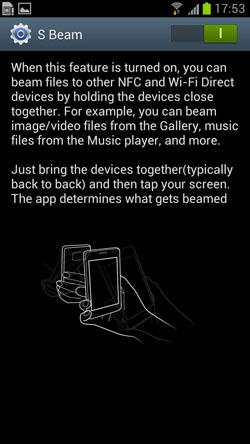
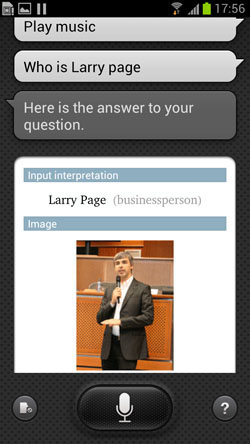 It works well with commands and we are not sure how much of use would that be to you. After looking at the next version of Siri at WWDC, S-Voice is now looking even more inferior. One positive with S-Voice over Siri is that the former understands the Indian accent better.
It works well with commands and we are not sure how much of use would that be to you. After looking at the next version of Siri at WWDC, S-Voice is now looking even more inferior. One positive with S-Voice over Siri is that the former understands the Indian accent better. 






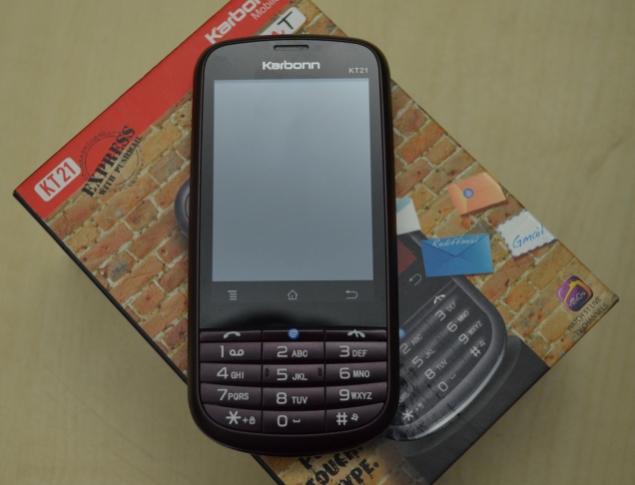




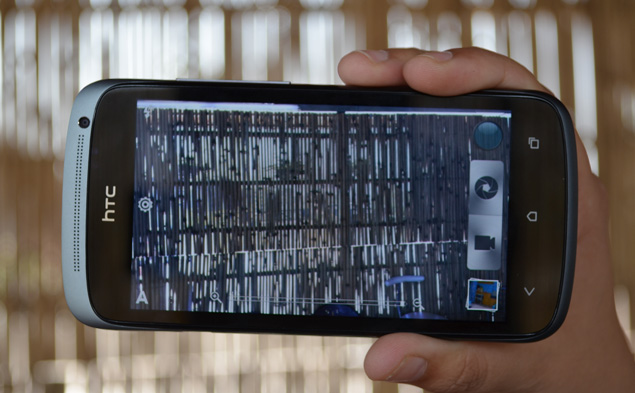
 One X and One V. Now, the One S also offers the goodness of Android 4.0 to users coupled with company's user interface Sense 4.0.
One X and One V. Now, the One S also offers the goodness of Android 4.0 to users coupled with company's user interface Sense 4.0.




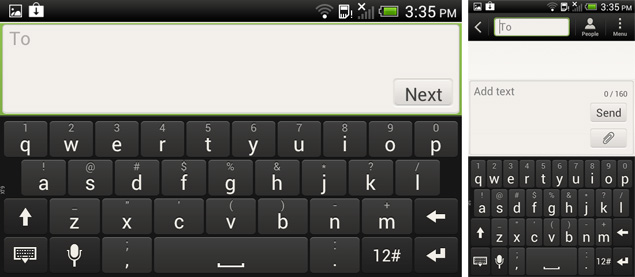
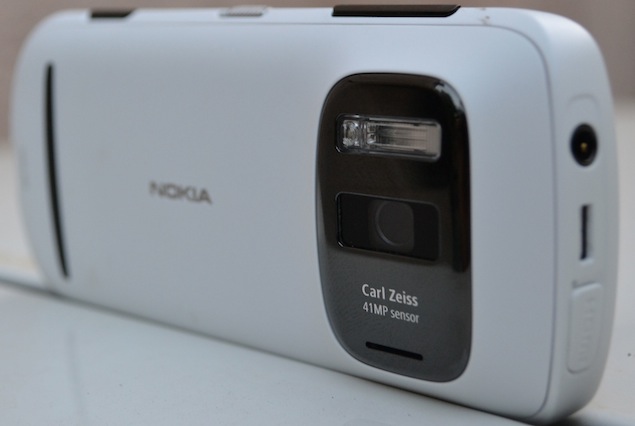


 The Nokia 808 PureView is powered by a 1.3GHz, single-core ARM11 processor. It comes with 512MB RAM and 16GB internal storage. Is that enough in today's world of multi-core processors? Read the performance section.
The Nokia 808 PureView is powered by a 1.3GHz, single-core ARM11 processor. It comes with 512MB RAM and 16GB internal storage. Is that enough in today's world of multi-core processors? Read the performance section.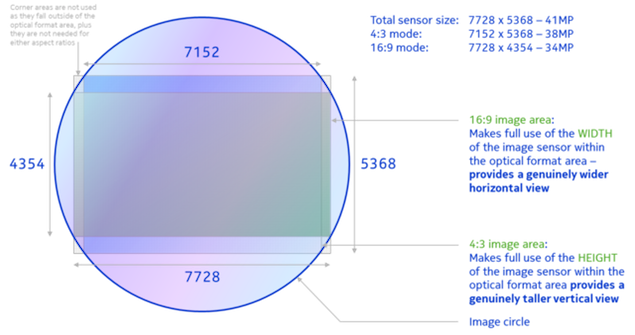
 accurately the resultant pixel represents real-world information. With PureView, Nokia seems to have perfected this technology. The resultant images are crisp, with more details and lesser noise.
accurately the resultant pixel represents real-world information. With PureView, Nokia seems to have perfected this technology. The resultant images are crisp, with more details and lesser noise.

 While Belle brings new features like a notification bar and free-resizable home widgets, Symbian is not an Operating System designed for touch-devices, and incremental upgrades are not going to change that. We almost forgot - with Nokia Belle, you get six home-screens instead of three. Big whoop.
While Belle brings new features like a notification bar and free-resizable home widgets, Symbian is not an Operating System designed for touch-devices, and incremental upgrades are not going to change that. We almost forgot - with Nokia Belle, you get six home-screens instead of three. Big whoop. package across all platforms. It offers all the features you expect, in an intuitive interface, with some nice touches thrown in for free.
package across all platforms. It offers all the features you expect, in an intuitive interface, with some nice touches thrown in for free.
 Check out our gallery for more pictures of the Nokia 808 PureView.
Check out our gallery for more pictures of the Nokia 808 PureView.